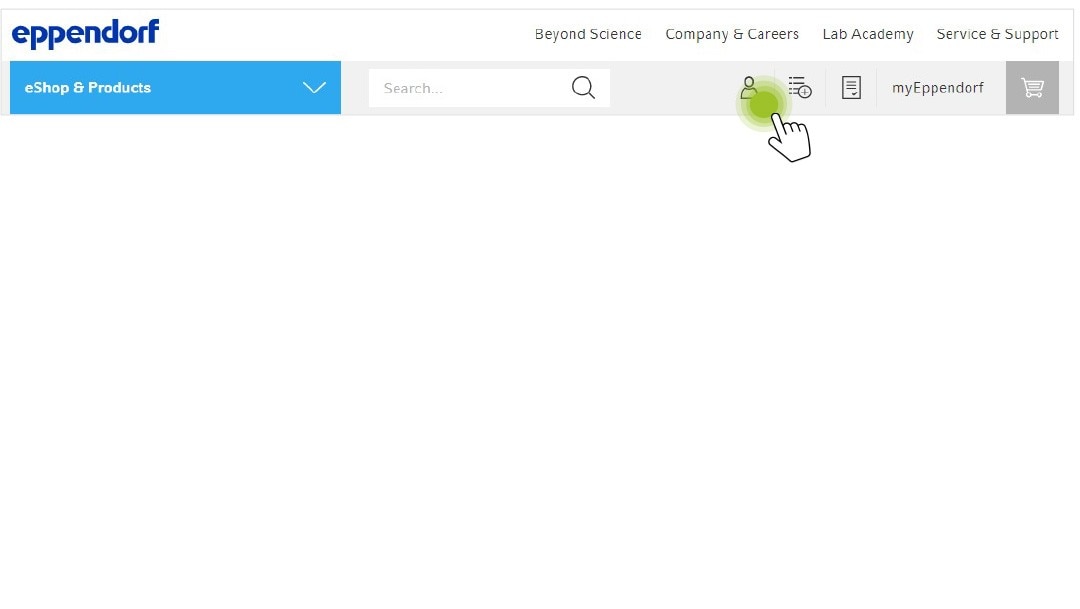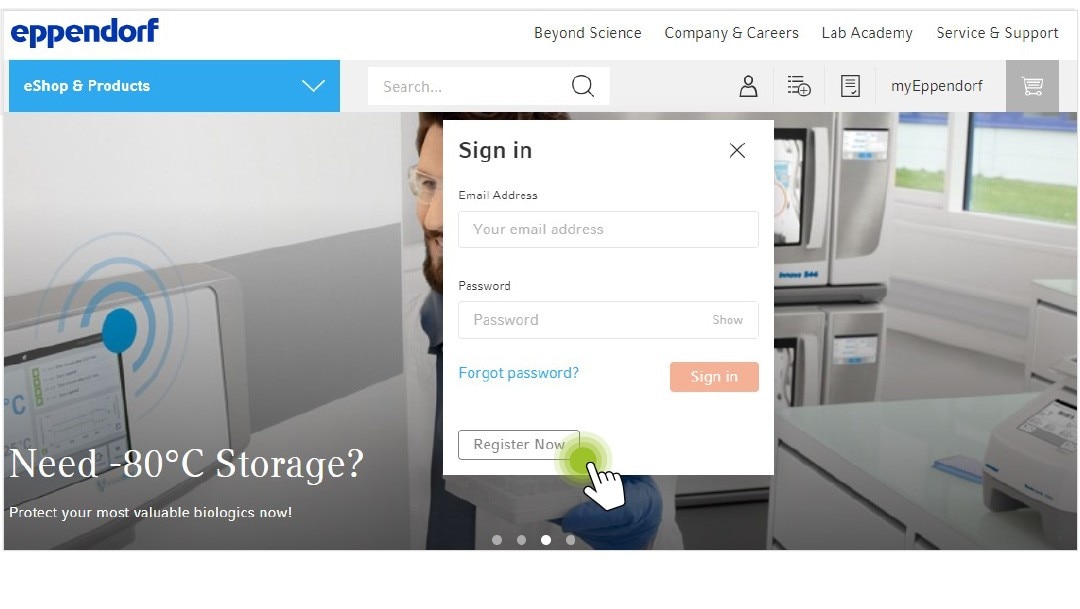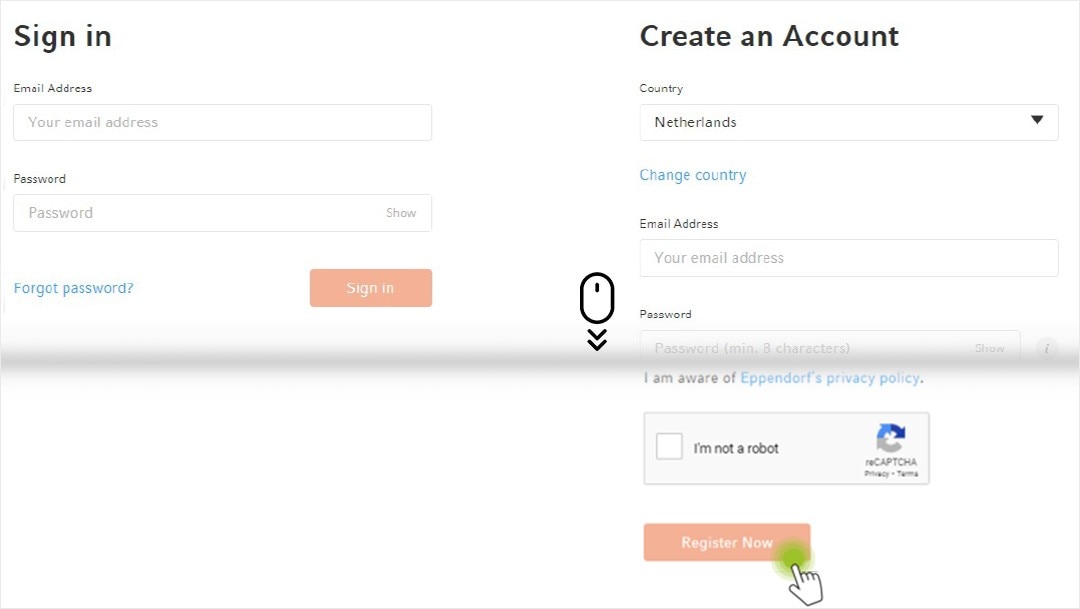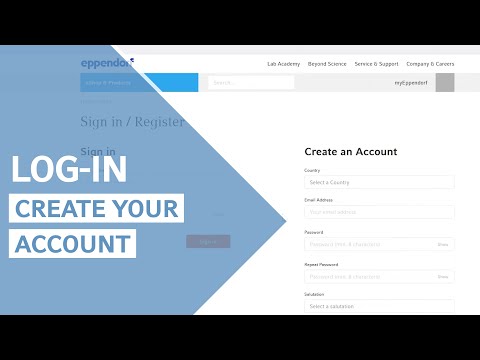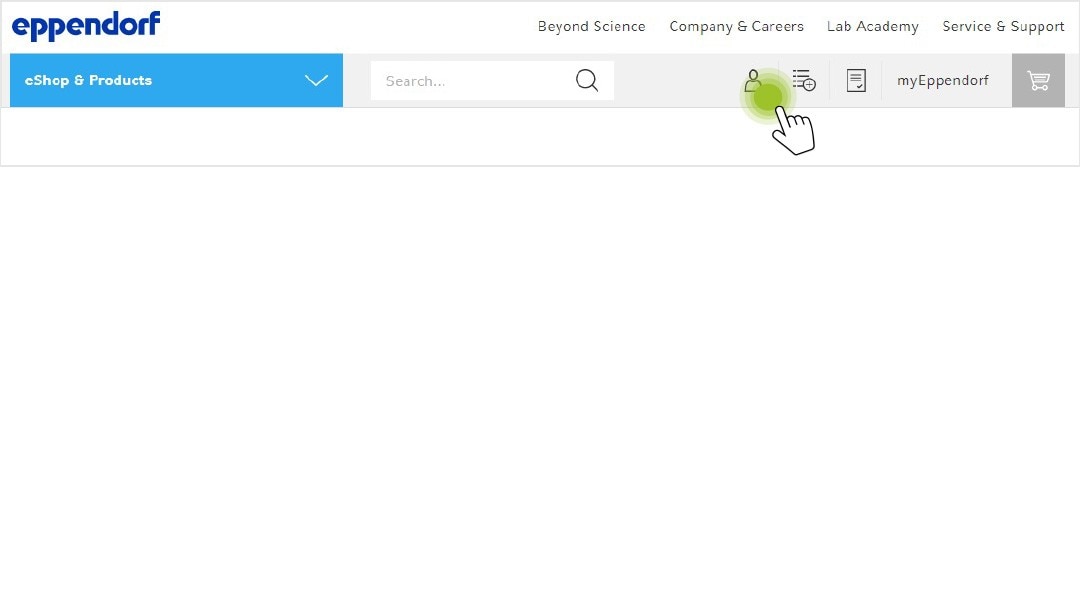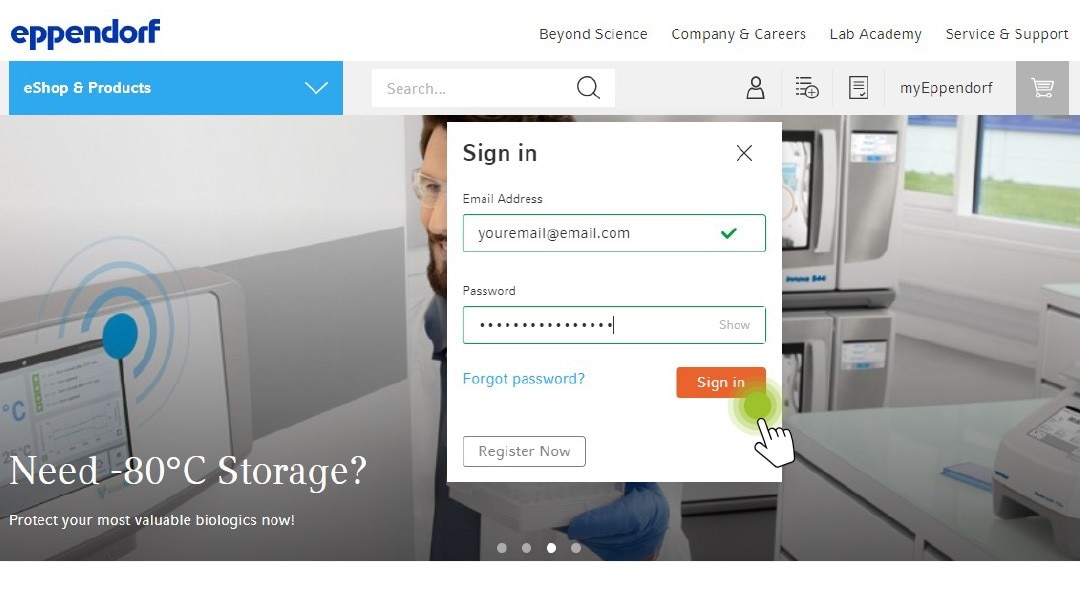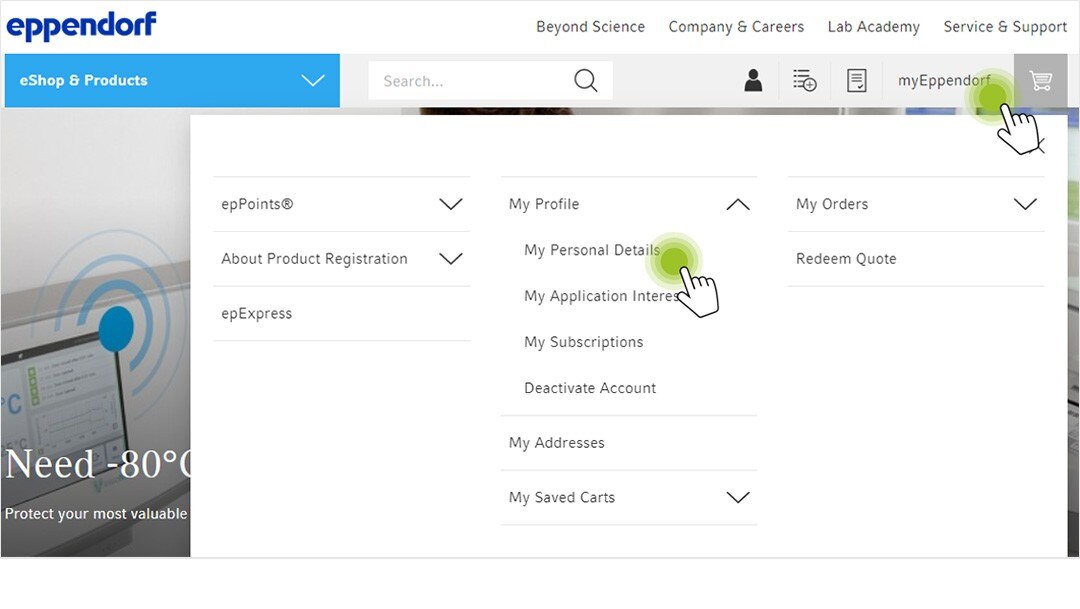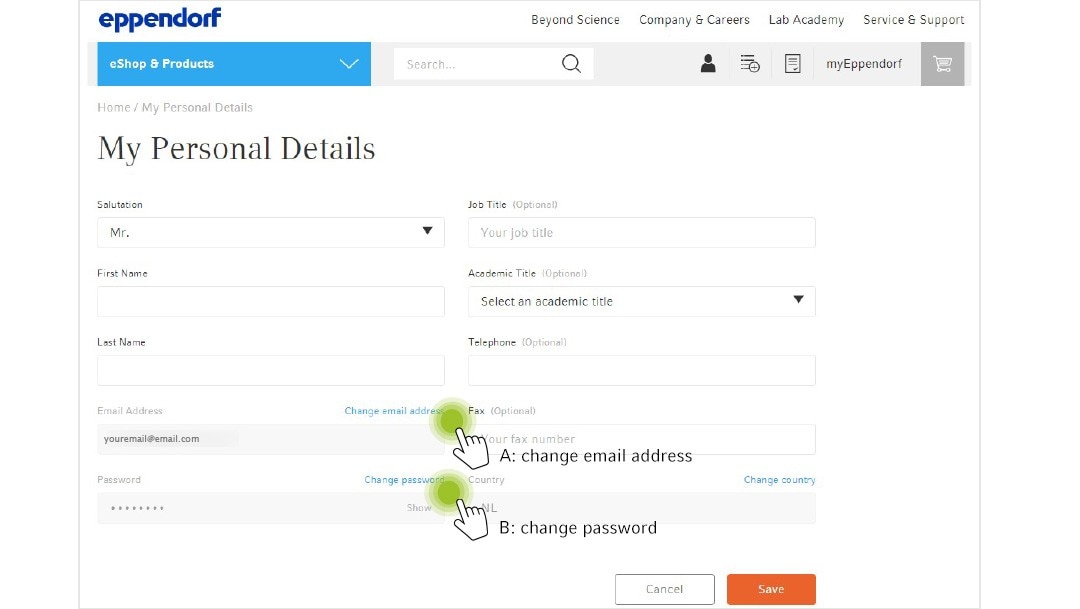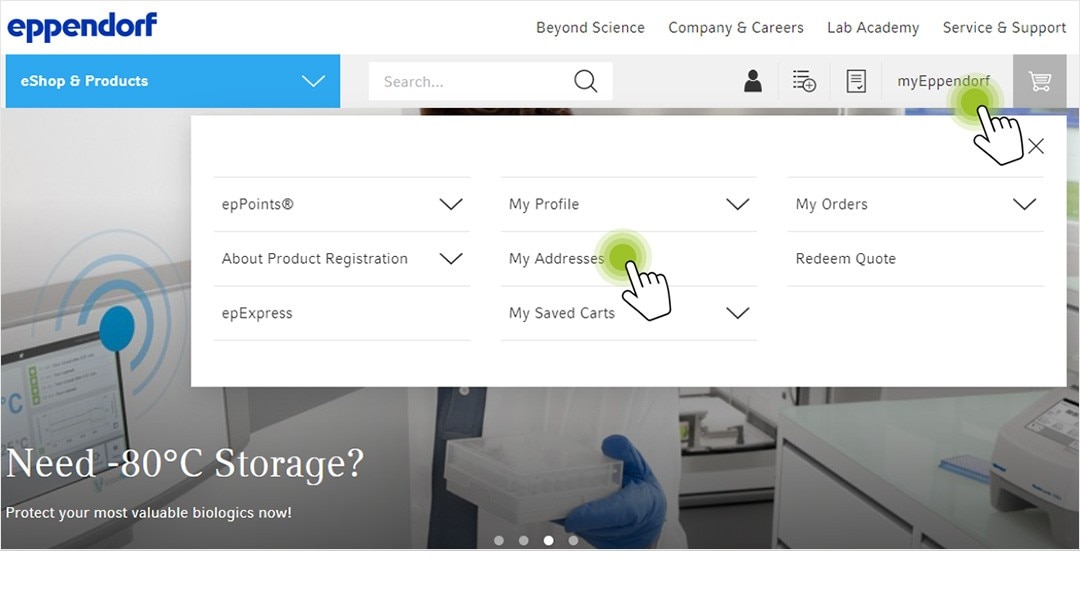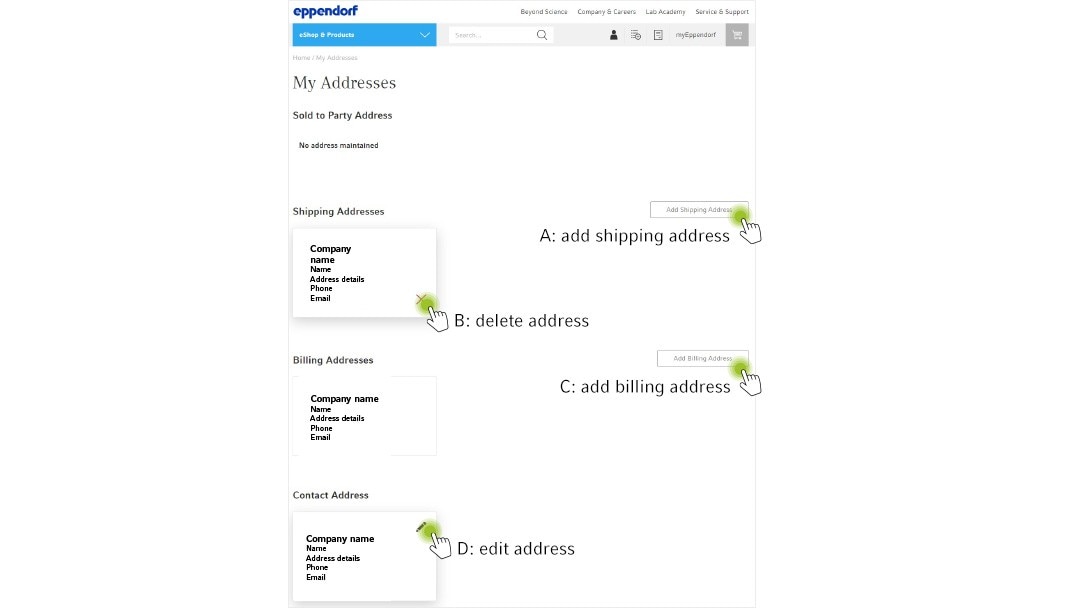MENU
AU | AUD
AU | AUD
No results found
Search Suggestions
Website User Guide - Account Management

Create account
Log in
Change personal details
Change addresses
How to Create an Account
1. Click at the icon at the top menu
2. Click at “Register Now“
3. Fill the form and click at „Register Now“
4. Activate your new account by clicking the link in the confirmation email you received
2. Click at “Register Now“
3. Fill the form and click at „Register Now“
4. Activate your new account by clicking the link in the confirmation email you received
Read more
Read less
OUR TIP:
Check the SPAM folder, if you can´t find the confirmation email in your inbox.
Check the SPAM folder, if you can´t find the confirmation email in your inbox.
Read more
Read less
How to Change Your Personal Details
1. Log in to your account
2. Click at „myEppendorf“ at the top menu
3. Click at „My Personal Details“
4. You´ll find an overview of your personal details and have some options
A. Click at „ Change email address“ to change your email address
B. Click at „Change password“ to change your password
2. Click at „myEppendorf“ at the top menu
3. Click at „My Personal Details“
4. You´ll find an overview of your personal details and have some options
A. Click at „ Change email address“ to change your email address
B. Click at „Change password“ to change your password
Read more
Read less
How to Change Your Addresses
1. Log in to your account
2. Click at „myEppendorf“ at the top menu
3. Click at „My Addresses“
4. You´ll find an overview of all your addresses
A. Click at „Add Shipping Address“ to add a new shipping address
B. Click at the red „X“ to delete a shipping or billing address
C. Click at „Add Billing Address“ to add a new billing address
D. Click at the „Pen“ icon to edit your contact address
2. Click at „myEppendorf“ at the top menu
3. Click at „My Addresses“
4. You´ll find an overview of all your addresses
A. Click at „Add Shipping Address“ to add a new shipping address
B. Click at the red „X“ to delete a shipping or billing address
C. Click at „Add Billing Address“ to add a new billing address
D. Click at the „Pen“ icon to edit your contact address
Read more
Read less
* Feature may not be available in all countries
Read more
Read less