Monitor devices remotely
Ensure the safety of your samples by remotely monitoring your devices – including freezers, incubators and shakers – from anywhere and track parameters such as temperature, O2, and CO2.
Be sure your equipment is functioning correctly and lab conditions are suitable for your experiments and sample storage.
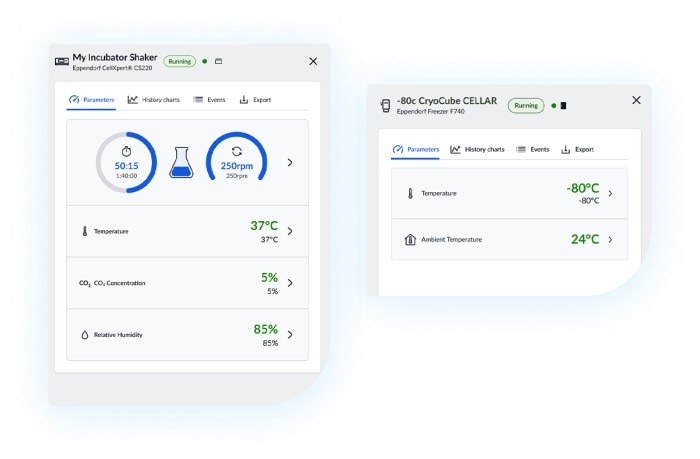
Overview of devices
VisioNize® Lab Suite provides you with a comprehensive overview of your devices sorted by location, type and status so you can easily keep track of your lab equipment and quickly identify any issues.
VisioNize® Lab Suite also makes it possible for you to check the connection and communication status of your devices and sensors to ensure smooth and efficient monitoring.
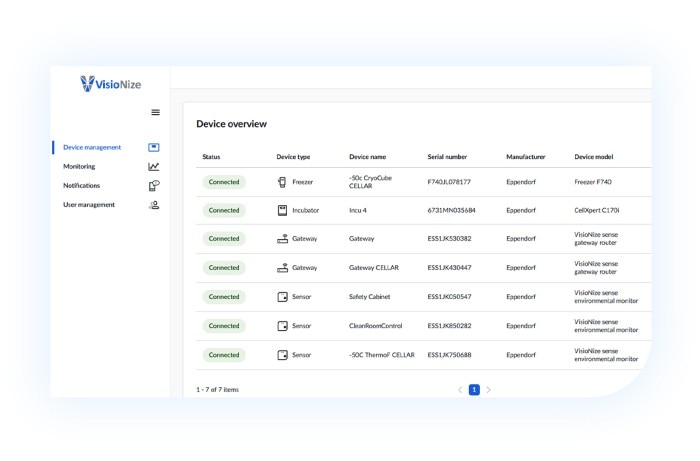
History chart and event list
All historical data will be saved in VisioNize® Digital Lab Space and displayed in a chart as well as in an event list.
This improves traceability and documentation for your audits.
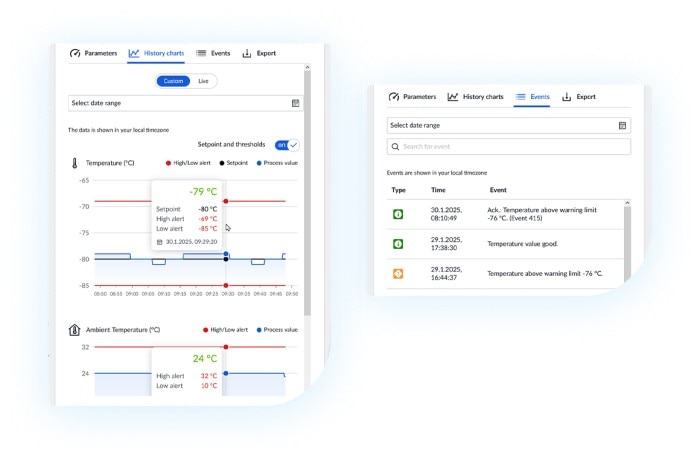
Check your device when you receive an alert
Real-time notifications
Receive real-time alerts e.g. power failure alarms for freezers and event notifications via email and so you can address issues quickly.
Device status and warnings
Set types of alert notifications like errors, alerts, and warnings. Save all time-stamped alert acknowledgments in data logs.
Customize your escalation steps
You can easily create customized escalation steps for single or multiple groups of recipients so if a device alert or error occurs, multiple users can be notified simultaneously.
They can then respond directly from their email or mobile device by either acknowledging or rejecting the notification. These responses are documented in an audit trail, thereby allowing for easy tracking and accountability.
Read more
Stay Alert, Stay Confident – Introducing the VisioNize® Incidents App
The new VisioNize Incidents App brings the full power of VisioNize Lab Suite notifications to your smartphone, giving you more control and peace of mind:
- Instant push notifications for urgent incidents – right on your mobile device, even when email and SMS might be missed
- Never miss a critical alert: Use your phone’s settings to let important notifications break through “Focus” or “Do Not Disturb” mode
- Customize how you’re getting notified: Choose to receive alerts directly in the app, by email, by SMS, or any combination that fits your workflow
- Assess situations in the lab and acknowledge incidents on the go – speed up team response and maintain accountability
- Works seamlessly with your existing VisioNize Lab Suite subscription – all actions are logged for full compliance and traceability
Read more
Ready to Start?
If you are an Eppendorf customer who already owns devices with touch displays, you are set to begin using VisioNize® Lab Suite.
Would you also like to connect other Eppendorf devices or solutions from other third-party providers? No problem! Just get connected ware .
Getting connected is easy.









