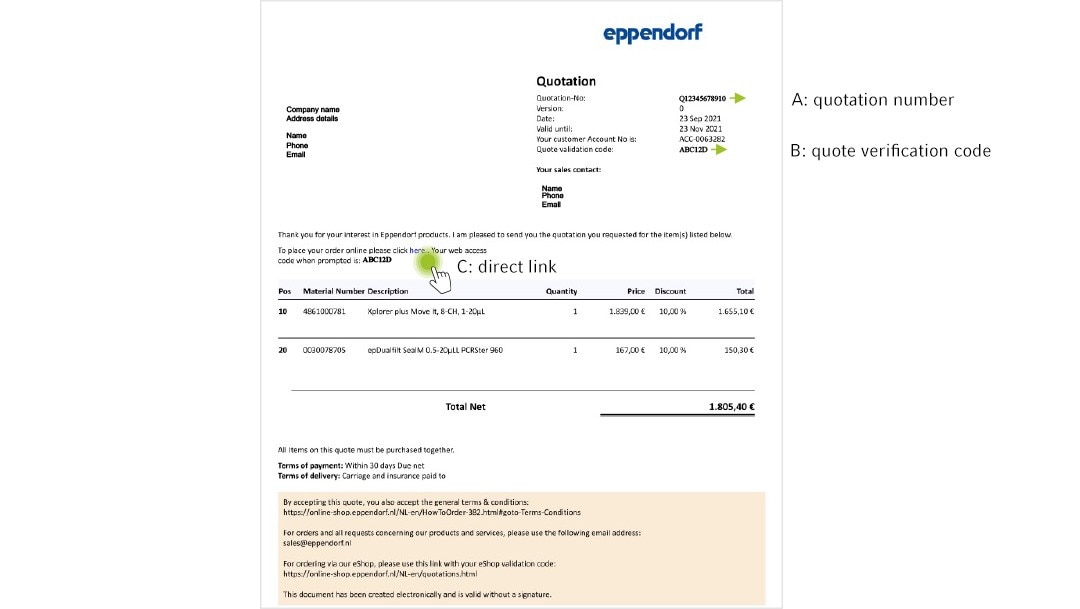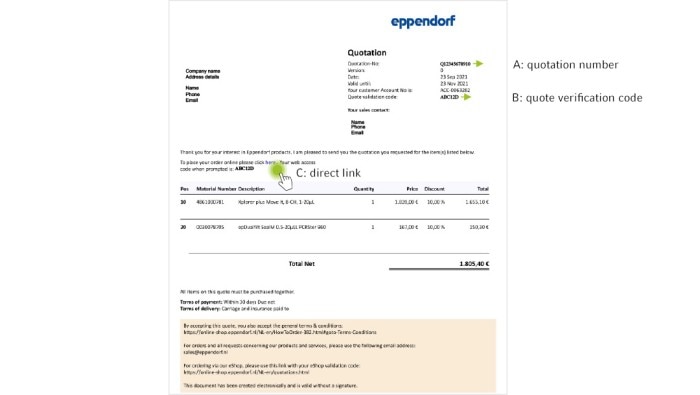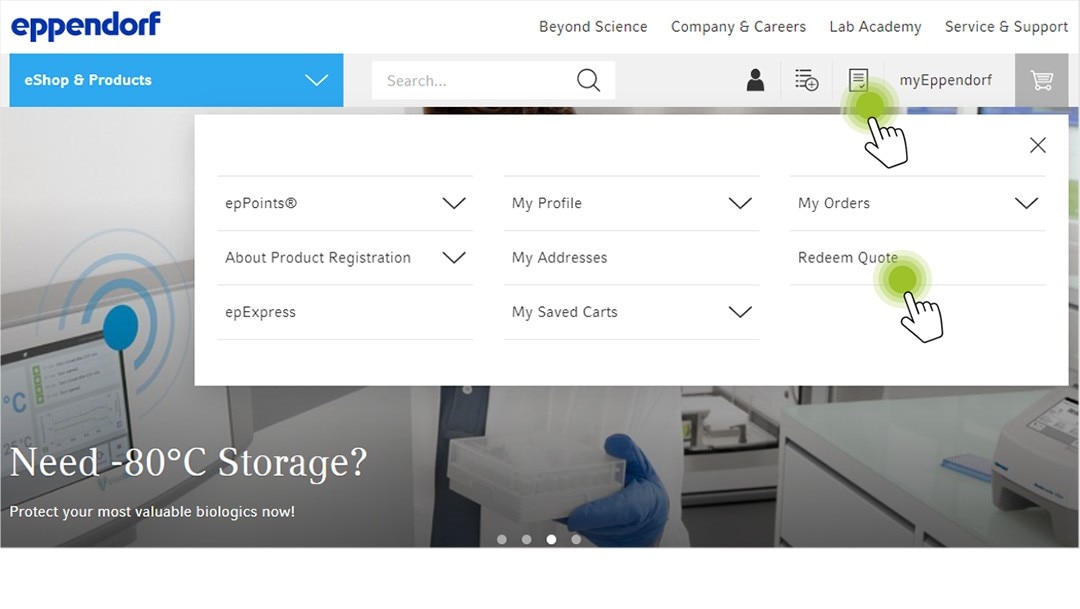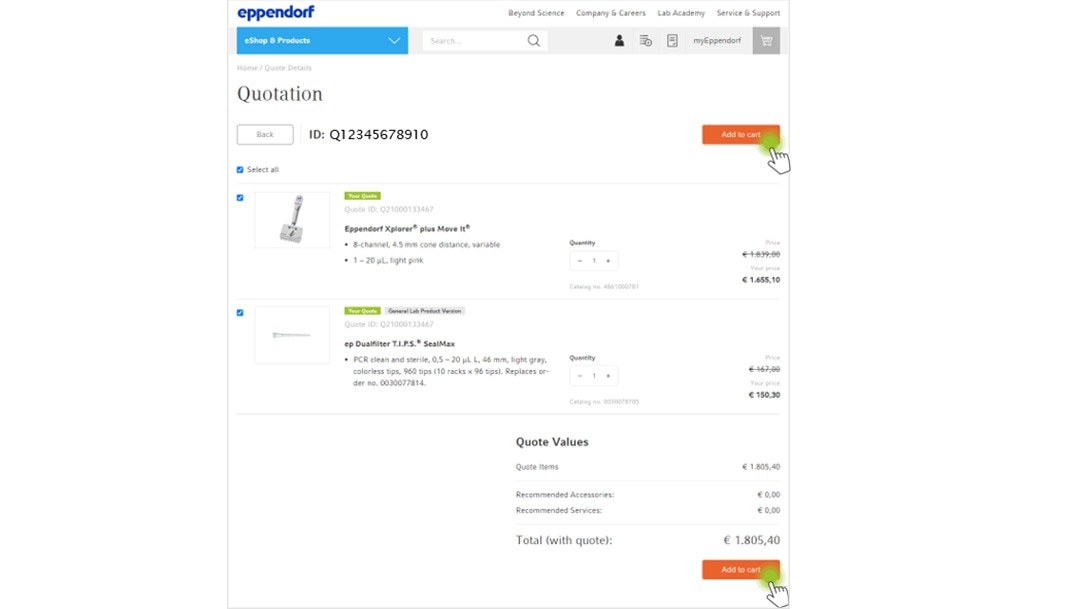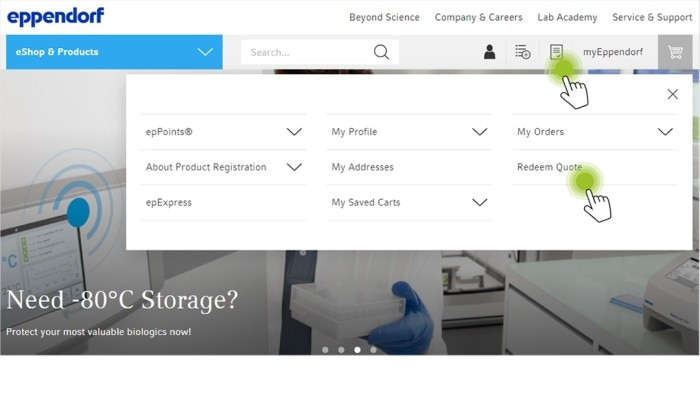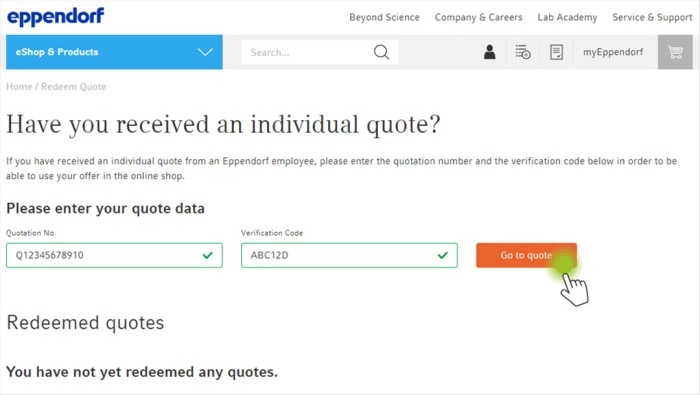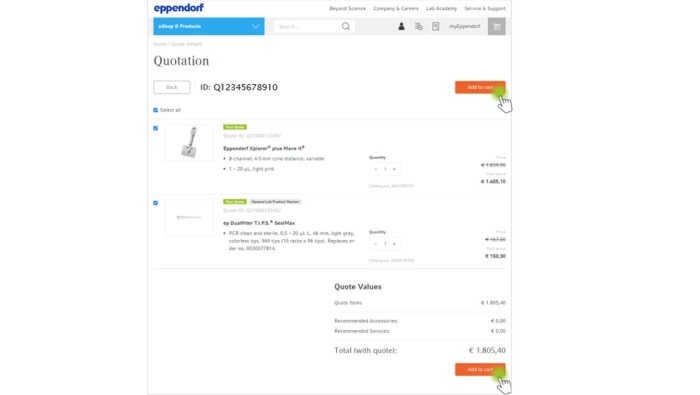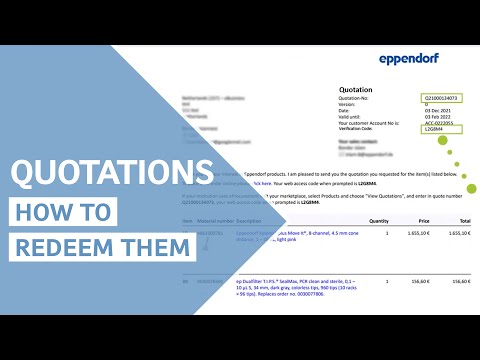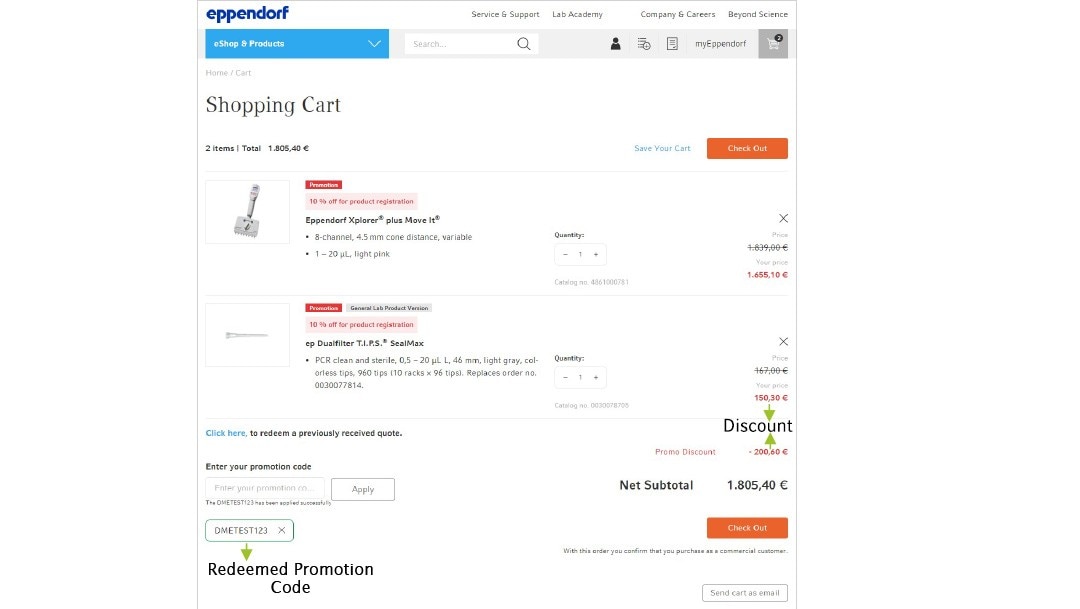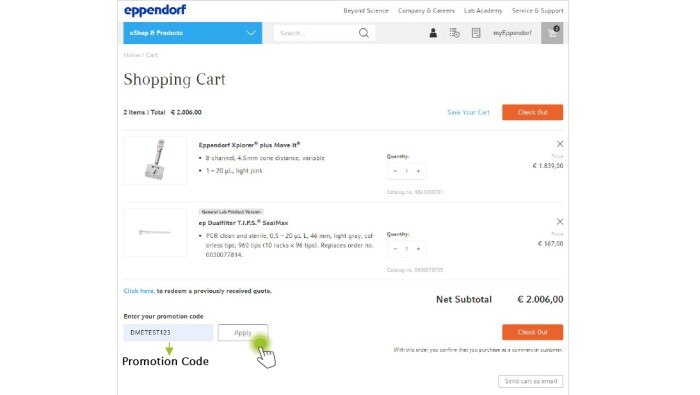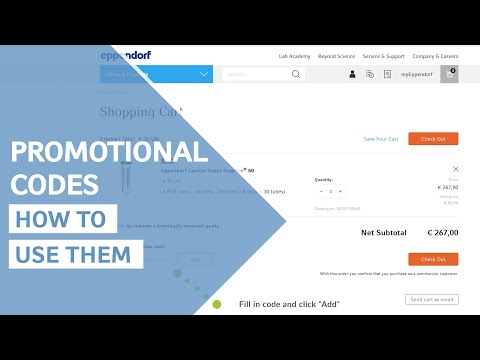MENU
BE | EUR
-
-
-
-
- Forum Labo 2025
- Advanced Therapies Week (ATW) 2025
- SLAS Europe 2025
- Bioprocessing Summit Europe 2025
- Medlab Middle East 2025
- SLAS International 2025
- Biologics World Nordics 2025
- ASIA LABEX: The Lab Show 2025
- BioProcess International Europe 2025
- ISEV 2025
- Future Labs Live 2025
- DataHow Symposium 2025
- Cell 2025
- LabDays 2025
- ASIA LABEX: The Lab Show 2025
- Stem Cell Community Day 2025
- Nordic Life Science Days 2025
-
-
-
-
- Forum Labo 2025
- Advanced Therapies Week (ATW) 2025
- SLAS Europe 2025
- Bioprocessing Summit Europe 2025
- Medlab Middle East 2025
- SLAS International 2025
- Biologics World Nordics 2025
- ASIA LABEX: The Lab Show 2025
- BioProcess International Europe 2025
- ISEV 2025
- Future Labs Live 2025
- DataHow Symposium 2025
- Cell 2025
- LabDays 2025
- ASIA LABEX: The Lab Show 2025
- Stem Cell Community Day 2025
- Nordic Life Science Days 2025
BE | EUR
-
- Benchtop Centrifuges
- Floor-Standing Centrifuges
- Refrigerated Centrifuges
- Microcentrifuges
- Multipurpose Centrifuges
- High-Speed Centrifuges
- Ultracentrifuges
- Concentrator
- IVD Products
- High-Speed and Ultracentrifuge Consumables
- Centrifuge Tubes
- Centrifuge Plates
- Device Management Software
- Sample and Information Management
-
- All Pipettes, Dispensers & Automated Liquid Handlers
- Mechanical Pipettes
- Electronic Pipettes
- Multi-Channel Pipettes
- Positive Displacement Pipettes & Dispensers
- Automated Pipetting
- Bottle-Top Dispensers
- Pipette Controllers
- Pipette Tips
- Automation Consumables
- Dispenser & Pipette Accessories
- Automation Accessories
- Dispenser & Pipette Services
Sorry, we couldn't find anything on our website containing your search term.
Website User Guide - Quotations & Promotions
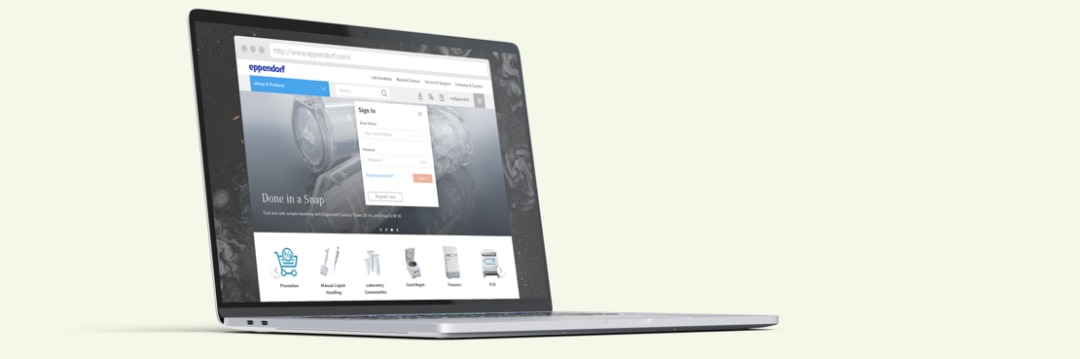
Receive quotation
Redeem Quotation
Redeem promotional code
2. How to Apply a Quotation
1. Log in to your account
2. Click at the icon at the top menu or myEppendorf -> Redeem Quote
3. You will find an overview of your redeemed quotes and you can redeem new quotes
4. Enter your „Quotation Number“ and your „Verification Code“ in the provided fields and click at „Go to quote“
5. You will find an overview of the quotation with all details. Select article(s) and click at „Add to cart“ to add selected article(s) to cart
2. Click at the icon at the top menu or myEppendorf -> Redeem Quote
3. You will find an overview of your redeemed quotes and you can redeem new quotes
4. Enter your „Quotation Number“ and your „Verification Code“ in the provided fields and click at „Go to quote“
5. You will find an overview of the quotation with all details. Select article(s) and click at „Add to cart“ to add selected article(s) to cart
Read more
Read less
3. How to Apply a Promotion Code
1. Add relevant articles to the shopping cart
2. Enter the promotion code at the shopping cart in the provided field
3. Click at „Apply“ to redeem the code
4. The promotional discount will be reflected in the cart
2. Enter the promotion code at the shopping cart in the provided field
3. Click at „Apply“ to redeem the code
4. The promotional discount will be reflected in the cart
Read more
Read less
OUR TIP:
You can find all ongoing promotions on our promotion page
You can find all ongoing promotions on our promotion page
Read more
Read less
PLEASE NOTE:
Promotion codes cannot be combined with quotations, unless it is a free shipping code to be used with an individual pricing quote only.
End users are responsible for redeeming any promotion code(s) received, and for ensuring their checkout price reflects the expected promotional discount. Any order placed is considered final, and all payment responsibility resides with the end user. Promotion codes cannot be applied to orders in progress, or shipped.
Promotion codes cannot be combined with quotations, unless it is a free shipping code to be used with an individual pricing quote only.
End users are responsible for redeeming any promotion code(s) received, and for ensuring their checkout price reflects the expected promotional discount. Any order placed is considered final, and all payment responsibility resides with the end user. Promotion codes cannot be applied to orders in progress, or shipped.
Read more
Read less
*Feature may not be available in all countries
Read more
Read less