MENU
IN | INR
IN | INR
No results found
Search Suggestions
Software Downloads
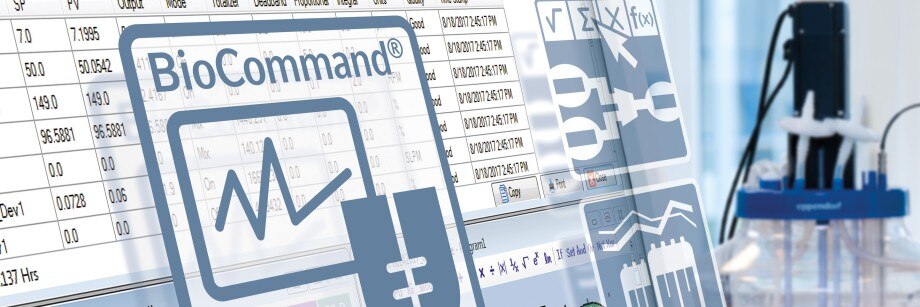
Software and Firmware Updates
Software/Firmware revisions are made available at no charge through this web page so that all users can benefit from the latest performance enhancements. The easy upgrade procedure takes only a few minutes to perform.
Read more
Read less
Attention: Customers operating Eppendorf products with software or firmware in a regulated environment should consult their quality assurance, qualification and/or validation experts before downloading and installing any software or firmware.
Read more
Read less
Pipette Updates
Eppendorf Pipette Software Update Tool
Eppendorf Pipette Software Update Tool
NOTE: The update tool will connect to the Eppendorf servers to download the latest software update for your electronic Eppendorf pipette. Instructions how to install the update are included in the .zip file.
WARNING: With a software update, the pipette is reset to factory settings and all settings and saved programs or favorites (if any) are deleted.
Download ep_update_tool_v2.zip
Latest update/Version24-January-2024
Rev. 05.06.00 for Eppendorf Xplorer®, Xplorer plus or Xplorer plus Move It®
04-November-2022
Rev. 06.02.00 for Multipette® / Repeater® E3 or E3x
Description of Changes
Eppendorf Xplorer® , Xplorer plus and Xplorer plus Move It® :
Revision 05.06.00:
Revision 06.02.00:
Previous Versions
06-March-2023
Rev. 05.05.00 for Eppendorf Xplorer®, Xplorer plus and Xplorer plus Move It®
Eppendorf Xplorer® , Xplorer plus and Xplorer plus Move It® :
Rev. 05.02.00 for Eppendorf Xplorer®, Xplorer plus and Xplorer plus Move It®
Description of Changes
Eppendorf Xplorer®, Xplorer plus and Xplorer plus Move It® :
Rev. 05.01.00 for Eppendorf Xplorer®, Xplorer plus and Xplorer plus Move It®
Rev. 06.01.00 for Multipette® / Repeater® E3 or E3x
Description of ChangesEppendorf Xplorer® , Xplorer plus and Xplorer plus Move It® :
Revision 05.01.00:
Revision 06.01.00:
Rev. 04.02.00 for Eppendorf Xplorer®, Xplorer plus and Xplorer plus Move It®
Rev. 05.01.00 for Multipette® / Repeater® E3 or E3x
Description of Changes
Eppendorf Xplorer® , Xplorer plus and Xplorer plus Move It®:
Revision 04.02.00:
Revision 05.01.00:
WARNING: With a software update, the pipette is reset to factory settings and all settings and saved programs or favorites (if any) are deleted.
Download ep_update_tool_v2.zip
Latest update/Version24-January-2024
Rev. 05.06.00 for Eppendorf Xplorer®, Xplorer plus or Xplorer plus Move It®
04-November-2022
Rev. 06.02.00 for Multipette® / Repeater® E3 or E3x
Description of Changes
Eppendorf Xplorer® , Xplorer plus and Xplorer plus Move It® :
Revision 05.06.00:
- Several improvements and bugfixes when using the pipette with Eppendorf Pipette Manager
Revision 06.02.00:
- Fixed compatibility issues of previous firmware version with new Multipette/Repeater multi-dispensers produced from 2022
Previous Versions
06-March-2023
Rev. 05.05.00 for Eppendorf Xplorer®, Xplorer plus and Xplorer plus Move It®
Eppendorf Xplorer® , Xplorer plus and Xplorer plus Move It® :
- Added compatibility with Pipette Manager software 1.1.3
Rev. 05.02.00 for Eppendorf Xplorer®, Xplorer plus and Xplorer plus Move It®
Description of Changes
Eppendorf Xplorer®, Xplorer plus and Xplorer plus Move It® :
- Updated device drivers for new memory module in pipettes produced from 2022 (no changes for pipettes purchased before 2022)
Rev. 05.01.00 for Eppendorf Xplorer®, Xplorer plus and Xplorer plus Move It®
Rev. 06.01.00 for Multipette® / Repeater® E3 or E3x
Description of ChangesEppendorf Xplorer® , Xplorer plus and Xplorer plus Move It® :
Revision 05.01.00:
- Added support for new circuit board in pipettes produced from 2022 (no changes for pipettes purchased before 2022)
Revision 06.01.00:
- Optimized overvoltage protection
- Improved wake-up/sleep function
- Improved read & write function of user settings
Rev. 04.02.00 for Eppendorf Xplorer®, Xplorer plus and Xplorer plus Move It®
Rev. 05.01.00 for Multipette® / Repeater® E3 or E3x
Description of Changes
Eppendorf Xplorer® , Xplorer plus and Xplorer plus Move It®:
Revision 04.02.00:
- Improved battery capacity measurement
- Improved read & write function of user settings
- Support for Eppendorf Xplorer® connect WiFi module for connection to Eppendorf Pipette Manager
- Integration of an automatic blow out in reverse pipetting mode
Revision 05.01.00:
- Improved battery capacity measurement
- Improved read & write function of user settings
Read more
Read less
Pipette Manager Updates
NOTE: Empty USB flash drive with at least 512 MB storage space in FAT32 format needed to perform an update. Instructions how to install the update are included in the .zip file. Important: Please insert the USB drive only after booting up the Pipette Manager.
Download VisioNize_pipettemanager_software_update.zip
Latest update/Version
31-March-2023
Rev. 1.1.3
Description of Changes
Previous Versions
15-Nov-2021
Rev. 1.0.10
Description of Changes
09-March-2021
Rev. 1.0.06
Description of Changes
Download VisioNize_pipettemanager_software_update.zip
Latest update/Version
31-March-2023
Rev. 1.1.3
Description of Changes
- Added new feature Pipetting Records, allowing documentation of pipetting activities and export via PDF file
- Improved WiFi communication with connected pipettes and tablets
- Minor improvements
Previous Versions
15-Nov-2021
Rev. 1.0.10
Description of Changes
- Added support for Move It® Adjustable Tip Spacing Pipettes
- Prevention of firmware downgrades for pipettes with a newer firmware version during the firmware update via the VisioNize® pipette manager
- Minor bugs fixed
09-March-2021
Rev. 1.0.06
Description of Changes
- Initial product version
Read more
Read less
VisioNize Updates
VisioNize box Updates
Description of changes:
Firmware revision 1.16.0.0 implements compatibility to the VisioNize Lab Suite
Date/File/Version:
02-june-2021
VisioNize_box_firmware_update
Firmware revision 1.16.0.0 implements compatibility to the VisioNize Lab Suite
Date/File/Version:
02-june-2021
VisioNize_box_firmware_update
Read more
Read less
Freezer Updates
RackScan Analyze
NOTE: The RackScan Analyzer software is used to read 2D data matrix codes on consumables and to transfer the information contained in the 2D data matrix codes for further use in software applications.
The RackScan Analyzer software was developed to be used with RackScan b and RackScan s.
Description of Changes
The zip-file includes the following files:
Date/File/Version
20-Dec-2019
Version: 3.15 (build 3129)
The RackScan Analyzer software was developed to be used with RackScan b and RackScan s.
Description of Changes
The zip-file includes the following files:
- Eppendorf RackScan Analyzer Installer
- Software Manual including installation guide
Date/File/Version
20-Dec-2019
Version: 3.15 (build 3129)
Read more
Read less
Temperature Control and Mixing Updates
ThermoMixer® C, ThermoMixer® F, and ThermoStat® C Updates
Description of Changes
Software version 3.5.0 introduces a new application feature for thawing cells which is exclusively available for the Eppendorf ThermoMixer® C in combination with the new Eppendorf SmartBlock™ cryo thaw.[1] Furthermore there are several minor additions, updates and fixes for the Eppendorf ThermoMixer® C, ThermoMixer® F, and ThermoStat® C such as
• User notifications by LEDs and simple melodies in special programs (e.g. “Thawing cells”)
• Mixing programs saved on program keys can be reset to their defaults (only ThermoMixer C)
• Extended communication with VisioNize box
• Translations for dialogs which were previously only available in English
• Adapted lengths of display texts to better fit into GUI
• Improved memory handling (see warning below)
• Fixed scrolling behavior in menus with many entries
Date/File/Version
26-Nov-20
Software version 3.5.0 introduces a new application feature for thawing cells which is exclusively available for the Eppendorf ThermoMixer® C in combination with the new Eppendorf SmartBlock™ cryo thaw.[1] Furthermore there are several minor additions, updates and fixes for the Eppendorf ThermoMixer® C, ThermoMixer® F, and ThermoStat® C such as
• User notifications by LEDs and simple melodies in special programs (e.g. “Thawing cells”)
• Mixing programs saved on program keys can be reset to their defaults (only ThermoMixer C)
• Extended communication with VisioNize box
• Translations for dialogs which were previously only available in English
• Adapted lengths of display texts to better fit into GUI
• Improved memory handling (see warning below)
• Fixed scrolling behavior in menus with many entries
Date/File/Version
26-Nov-20
Read more
Read less
CO2 Incubator Updates
CellXpert® C170i
Description of Changes
The zip-file includes the new booking-feature of VisioNize® Lab Suite: Reservation/booking of the CellXpert for a specific period of time via the VisioNize Cloud.
Date/File/Version
Software-Version 2.6.4
Release date: 26.04.2023
Previous version 2.5.0
Release date of previous version: 22.07.2021
The zip-file includes the new booking-feature of VisioNize® Lab Suite: Reservation/booking of the CellXpert for a specific period of time via the VisioNize Cloud.
Date/File/Version
Software-Version 2.6.4
Release date: 26.04.2023
Previous version 2.5.0
Release date of previous version: 22.07.2021
Read more
Read less
Bioprocess Updates
Analog Input/Output Module Updates
Description of Changes
Analog I/O software revision B.00 includes the ability to recognize and control up to 8 Analog I/O modules from a single installed version, and addresses previous issues with communication loss.
Date/File/Version
30-Jan-2019
Update_M1372_B.00.zip
Version Analog B.00
Analog I/O software revision B.00 includes the ability to recognize and control up to 8 Analog I/O modules from a single installed version, and addresses previous issues with communication loss.
Date/File/Version
30-Jan-2019
Update_M1372_B.00.zip
Version Analog B.00
Read more
Read less
BioCommand® Batch Control Updates
WARNING: Do not attempt to install this update on BioCommand® Batch Control Plus installations. Database files are not compatible and may result in loss of data. For BioCommand® Batch Control Plus updates, please contact your local sales/service representative.
Description of Changes
Revision 6.03 includes the following enhancements:
Date/File/Version
30-Jun-2023
v6.03
Download here
Description of Changes
Revision 6.03 includes the following enhancements:
- SQL Server updated from SQL Server 2008 Express to SQL Server 2017 Express
- SQL login password length and complexity increased
- Publisher certificate added to BioCommand and NBS OPC Server wizard applications
Date/File/Version
30-Jun-2023
v6.03
Download here
Read more
Read less
BioCommand® Batch Control Plus Updates
For BioCommand Batch Control Plus, a specific software update procedure is required for Revision 5.01. Please contact your local Eppendorf service representative for assistance.
Read more
Read less
BioCommand® Track and Trend Updates
WARNING: Do not attempt to install this update on BioCommand® Batch Control Plus installations. Database files are not compatible and may result in loss of data. For BioCommand® Batch Control Plus updates, please contact your local sales/service representative.
Description of Changes
Revision 6.03 includes the following enhancements:
Date/File/Version
30-Jun-2023
v6.03
Download here
Description of Changes
Revision 6.03 includes the following enhancements:
- SQL Server updated from SQL Server 2008 Express to SQL Server 2017 Express
- SQL login password length and complexity increased
- Publisher certificate added to BioCommand and NBS OPC Server wizard applications
Date/File/Version
30-Jun-2023
v6.03
Download here
Read more
Read less
BioFlo®/CelliGen 115 Updates
Description of Changes
Software revision 05.01 incorporates the following solutions/additions to improve the performance of your bioprocess controller:
Date/File/Version
30-Jan-2019
Update_M1369_5.01.zip
Version 5.01 (E)
Software revision 05.01 incorporates the following solutions/additions to improve the performance of your bioprocess controller:
- Update for Corporate Identity
- Activation of Trending Module
Date/File/Version
30-Jan-2019
Update_M1369_5.01.zip
Version 5.01 (E)
Read more
Read less
BioFlo® 120 Updates
Software revision 02.08 incorporates the following solutions/additions to improve the performance of your bioprocess controller:
Date/File/Version
25-March-2021
1390_1203_02.08.zip
Version 02.08
- 1SLPM and 5SLPM TMFC’s with different turndown ratios support is added
Date/File/Version
25-March-2021
1390_1203_02.08.zip
Version 02.08
Read more
Read less
BioFlo® 310, BioFlo® 415 & CelliGen 310 Updates
Please contact your local Eppendorf service representative for assistance
Read more
Read less
BioFlo® 320 Updates
Software revision 04.07 incorporates the following solutions/additions to improve the performance of your bioprocess controller:
Date/File/Version
10-November-2023
M1379-1203_Rev_04_07_0011.zip
Version 04.07
Download here
- Added 2-Point calibration for variable speed pumps
- Updated the keyboard to add additional characters.
- Increased Combined Total/Max Flow limits when using Low Flow Multi 1SLPM TMFC Drawers in Gas Mix and Manual Modes.
- 4 Gas Mix, 3 Gas Mix, 4 Gas Manual, 3 Gas Manual – 3 SLPM
- O2 Gas Mix, 2 Gas Manual – 2 SLPM
- N2 Gas Mix, 1 Gas Manual – 1 SLPM (No Change)
- Various Minor Bugs
Date/File/Version
10-November-2023
M1379-1203_Rev_04_07_0011.zip
Version 04.07
Download here
Read more
Read less
BioFlo®/CelliGen 510 Updates
Please contact your local Eppendorf service representative for assistance
Read more
Read less
BioFlo® 610 Updates
Please contact your local Eppendorf service representative for assistance
Read more
Read less
BioFlo® 720 Updates
Description of Changes:
Software revision 03.01 incorporates the following solutions/additions to improve the performance of your bioprocess controller:
Date/File/Version
21-February-2021
BioFlo 720 Updates.zip
Software revision 03.01 incorporates the following solutions/additions to improve the performance of your bioprocess controller:
- Initial Release
Date/File/Version
21-February-2021
BioFlo 720 Updates.zip
Read more
Read less
CelliGen BLU (1st Generation) Updates
NOTE: This update is specific to 1st generation CelliGen BLU cabinets. Please check the model of your CelliGen BLU cabinet. If your CelliGen BLU model number begins with the prefix "M1363", please follow the steps on this page to complete your update. If your CelliGen BLU model number begins with the prefix "M1374", please see the update CelliGen BLU (2nd Generation)
Description of Changes
Software revision C.00 provides the following resolutions and/or enhancements:
Date/File/Version
30-Jan-2019
Update_M1363_C.00.zip
Description of Changes
Software revision C.00 provides the following resolutions and/or enhancements:
- Manual gas mixing total percent correction
- Improved RS-232 communication for scale driver
- Implementation of CO2 scaling for dedicated TMFC
- IP Network capability
- Improved storage of optical pH parameters
Date/File/Version
30-Jan-2019
Update_M1363_C.00.zip
Read more
Read less
CelliGen BLU (2nd Generation) Updates
NOTE: This update is specific to 2nd generation CelliGen BLU cabinets. Please check the model of your CelliGen BLU cabinet. If your CelliGen BLU model number begins with the prefix "M1374", please follow the steps on this page to complete your update. If your CelliGen BLU model number begins with the prefix "M1363", please see the update for CelliGen BLU (1st Generation).
Description of Changes
Software revision 02.02 incorporates the following solutions / additions to improve the performance of your bioprocess controller:
Update for Corporate Identity
Update default Proportional and Integral values for pH loop
Date/File/Version
30-Jan-2019
Update_M1374_2.02.zip
Version 2.02
Description of Changes
Software revision 02.02 incorporates the following solutions / additions to improve the performance of your bioprocess controller:
Update for Corporate Identity
Update default Proportional and Integral values for pH loop
Date/File/Version
30-Jan-2019
Update_M1374_2.02.zip
Version 2.02
Read more
Read less
RS-232 OPC Server Updates
Description of Changes
Update resolves communication errors with PC COM ports.
Date/File/Version
30-Jan-2019
M1295 RS232 Device Interface Kit Rev B.00 - Update.zip
Version B
Update resolves communication errors with PC COM ports.
Date/File/Version
30-Jan-2019
M1295 RS232 Device Interface Kit Rev B.00 - Update.zip
Version B
Read more
Read less
SciVario® twin Updates
Please contact your local Eppendorf service representative for assistance.
Latest version 1.2.2.423
This software version is compatible to DASware control 6.3
Latest version 1.2.2.423
This software version is compatible to DASware control 6.3
Read more
Read less
