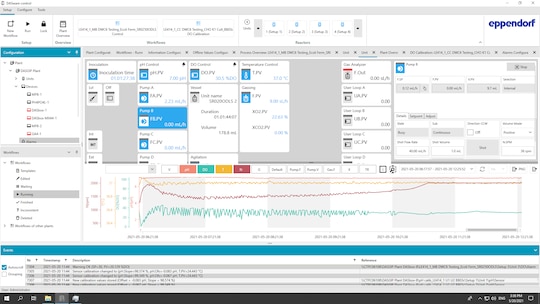MENÜ
CH | CHF
CH | CHF
-
- Alle Zentrifugen
- Tischzentrifugen
- Standzentrifugen
- Gekühlte Zentrifugen
- Mikrozentrifugen
- Mehrzweckzentrifugen
- Hochgeschwindigkeitszentrifugen
- Ultrazentrifugen
- Concentrator
- IVD Produkte
- High-Speed and Ultracentrifuge Consumables
- Zentrifugenröhrchen
- Zentrifugenplatten
- Gerätemanagement
- Proben- und Informationsmanagement
-
- Alle Pipetten, Dispenser und automatischen Liquid-Handling-Systeme
- Mechanische Pipetten
- Elektronische Pipetten
- Mehrkanalpipetten
- Direktverdrängerpipetten & Dispenser
- Pipettenspitzen
- Flaschenaufsatzdispenser
- Pipettierhilfen
- Zubehör für Dispenser & Pipetten
- Automatisches Pipettieren
- Verbrauchsartikel für die Automation
- Zubehör für die Automation
- Services für Dispenser & Pipetten
Sorry, we couldn't find anything on our website containing your search term.
Sorry, we couldn't find anything on our website containing your search term.
- Home
- Produkte
- Bioprozesstechnik
- Bioprozess-Software
- DASware® control
DASware® control
DASware control single

DASware control
• Monitoring avancé des processus, contrôle et enregistrement des données pour la culture parallèle avec contrôle individuel de chaque bioréacteur
• Monitoring avancé des processus, contrôle et enregistrement des données pour la culture parallèle avec contrôle individuel de chaque bioréacteur
Produktinformationen
DASware control is the bioprocess SCADA software at the heart of all Eppendorf small and bench-scale bioreactor systems and our large- scale single-use system. It enables individual monitoring and control of up to 24 bioreactors in parallel, process automation, and advanced data analysis, providing maximum performance from experimental design to result.Dokumente zum Download finden Sie weiter unten auf der Seite
Produkte (5)
Zubehör (1)
5 Produkte
|
|
|
|
|
|
Katalog-Nr.
78600189
|
Katalog-Nr.
76DGCS4
|
Mehr Produkte anzeigen
Zum Warenkorb hinzugefügt
Produktinformationen
Eigenschaften
Produktinformationen
Bioreactor Systems and Software Solutions – Orchestrated for Bioprocess Control, Automation, and Analysis
DASware control is the central bioprocess software solution from Eppendorf. Beyond bioprocess monitoring and control, it enables the seamless integration of bioprocess systems, control software, data analysis tools, and automation solutions to form a complete upstream bioprocessing solution.
Key benefits
• Parallel process monitoring and control.
• Reduced complexity due to the use of one central software solution.
• Easy integration of devices such as third-party sensors.
• Simplified data sharing and improved data analysis through seamless connection to BioNsight® cloud software.
Compatible controllers
• Bioprocess control software for the DASbox® Mini Bioreactor System and DASGIP® Parallel Bioreactor Systems.
• Optional SCADA software for SciVario® twin, BioFlo® 120, BioFlo 320, and BioFlo 720 bioprocess controllers that offers advanced features for process control, such as the integration of external sensors and scripting of feedback loops.
• Enables seamless integration of selected controllers with the Bioprocess Autosampler.
DASware control is the central bioprocess software solution from Eppendorf. Beyond bioprocess monitoring and control, it enables the seamless integration of bioprocess systems, control software, data analysis tools, and automation solutions to form a complete upstream bioprocessing solution.
Key benefits
• Parallel process monitoring and control.
• Reduced complexity due to the use of one central software solution.
• Easy integration of devices such as third-party sensors.
• Simplified data sharing and improved data analysis through seamless connection to BioNsight® cloud software.
Compatible controllers
• Bioprocess control software for the DASbox® Mini Bioreactor System and DASGIP® Parallel Bioreactor Systems.
• Optional SCADA software for SciVario® twin, BioFlo® 120, BioFlo 320, and BioFlo 720 bioprocess controllers that offers advanced features for process control, such as the integration of external sensors and scripting of feedback loops.
• Enables seamless integration of selected controllers with the Bioprocess Autosampler.


Profitieren Sie von einer leistungsstarken Bioprozesssteuerung
• Effizienz: parallele Sensorkalibrierung, intelligentes Rezeptmanagement und erweiterte Skriptautomatisierung.
• Leistung: Parallelbetrieb von bis zu 8/16/24 Bioreaktoren, leistungsstarkes Diagrammwerkzeug und erweitertes Datenmanagement.
• Flexibilität: konfigurierbare Ansichten und nutzerdefinierte Funktionen; Hardware- und Software-Updates vor Ort
• Zuverlässigkeit: Nutzerverwaltung und Datenintegrität, Ereignisprotokoll- und Alarmfunktionen
• Regulatorische Standards: Entdecken Sie DASware control plus, wenn Sie eine Bioprocess Control Software benötigen, die mit 21 CFR Part 11 und EudraLex Volume 4 Annex 11 kompatibel ist


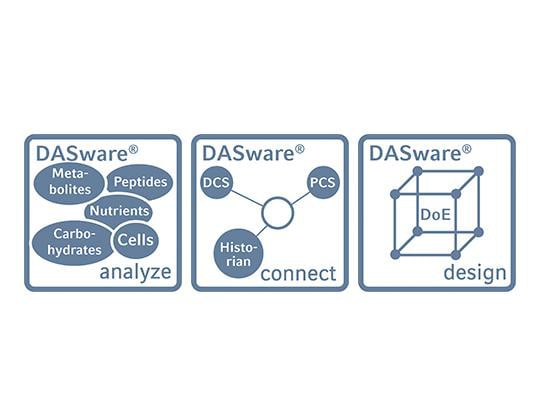

Erweitern Sie Ihre Möglichkeiten mit der DASware Software Suite
DASware design, analyze und connect sind optionale Add-ons für die DASware control-SCADA-Software.
• Anwendung des Konzepts der statischen Versuchsplanung (DoE) durch einen vollfaktoriellen DoE-Builder oder durch den Import von DoE-Designs aus DoE-Tools von Drittanbietern.
• Nahtlose Integration von externen Laborgeräten in den Bioreaktor für Prozessautomatisierung und Feedback-Loops.
• Integration in Prozesssteuerungssysteme und vorhandene Datenarchive für unternehmensweiten Zugriff auf alle relevanten Bioprozessdaten.
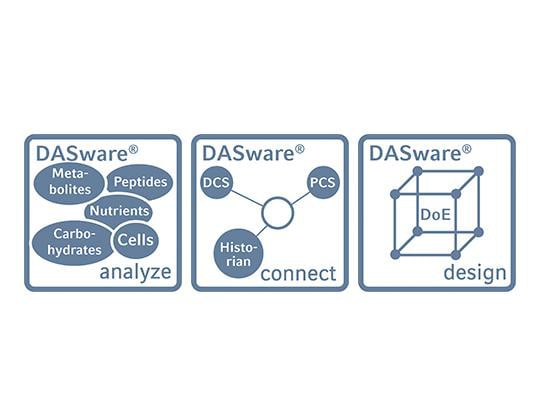



Ihre Daten sind einfach da
Bioprozessdaten können nahtlos von DASware control zur BioNsight cloud-Software übertragen werden.
• Ermöglicht Fernüberwachung und -analyse.
• Ermöglicht die Kontextualisierung von Daten über Geräte, Läufe und Standorte hinweg.
• Datenaufbereitung für KI-basierte Analysen.


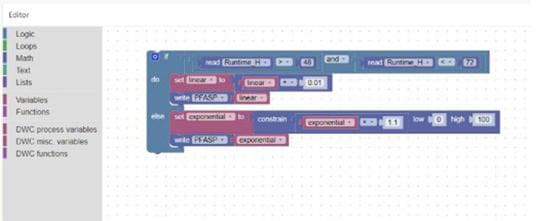
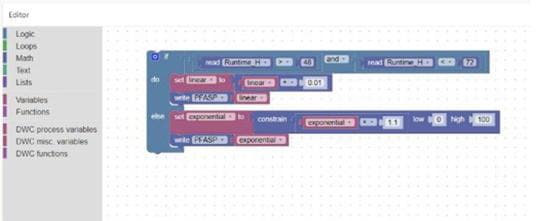
Einfache Anpassung Ihrer Prozesssteuerung durch grafische Programmierung
• Nutzerfreundlichkeit: Die Drag-and-drop-Oberfläche ermöglicht es den Nutzern, Workflows durch die visuelle Verknüpfung von Funktionsblöcken zu erstellen und zu ändern, was die Komplexität im Vergleich zur herkömmlichen Skripterstellung oder Codierung verringert.
• Verbesserte Genauigkeit: Visuelle Workflows helfen Nutzern, logische oder sequenzielle Fehler frühzeitig zu erkennen, wodurch Prozessunterbrechungen minimiert und die Gesamtgenauigkeit verbessert werden.
• Verbesserte Zugänglichkeit: Nutzer können Workflows schnell erlernen und einsetzen, was die betriebliche Effizienz und die Reaktionsfähigkeit bei Prozessänderungen erhöht.
• Transparenz: Die automatische Protokollierung aller Änderungen unterstützt die Einhaltung der Vorschriften, während die Revisionshistorie einfache Audits ermöglicht.
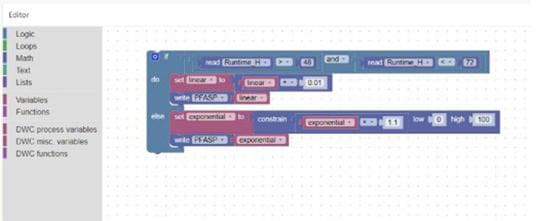
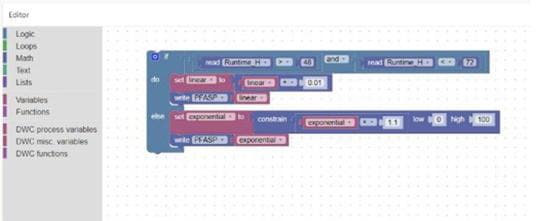
Mehr lesen
Weniger lesen
Eigenschaften
- Parallel process control with individual control of each vessel: DASbox Mini Bioreactor System: up to 24 vessels, DASGIP Parallel Bioreactor Systems: up to 16
- Nahtlose Integration mit den Systemen SciVario twin und BioFlo (bis zu 8 Controller) sowie BioFlo 720 (1 Controller)
- Integrated batch functionality for process and recipe management
- Ideally suited for Design of Experiments (DoE)
- Parallel calibration and cleaning procedures
- Customized views and user-defined functions
- Automated data export, reporting and chart creation for Microsoft® Excel®
- Professional database with managed access (Postgre SQL Server)
- OPC communication for easy integration with third party-equipment using DASware connect and DASware analyze
- Integrated analysis of offline values, online calculated values, and alarm notification
- IQ/OQ package available